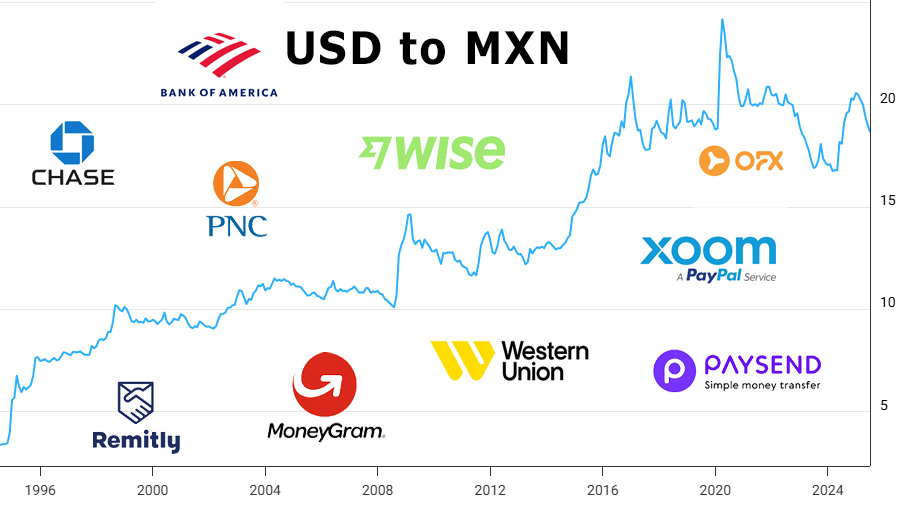Moving money to Mexico always feels like bullfighting – a moving target; you need to stay alert and don’t ever drop your guard.
Eight years ago, I got disgusted by the ATM fees and lousy exchange rates I was getting using my Bank of America (BofA) debit card to withdraw pesos from Mexican ATMs. Read more on Bank Fraud in Mexico.
At a friend’s recommendation, I opened an account at Intercam.
I paid U$30 to transfer from BofA to Intercam’s US account at Citibank, but I could move a lot more than U$500 at a time and got a much better exchange rate. Life was golden.
It was clunky, though. I had to email my contact at Intercam that I’d moved the money. Then, when my account in Mexico was credited, moved the money to my Santander account, since Intercam doesn’t offer a regular checking account, and I wanted to autopay my CFE, Megacable and Telcel bills.
But it worked. Until it didn’t.
Very abruptly, one day in December 2024, my long-time contact left Intercam.
I discovered this because, when I emailed him that I’d made a transfer, he told me so.
I scrambled to find his replacement.
Then I found out that our branch (in Colima, the capital of the state of Colima) was closing.
I never received official notice from the bank, but I worked with my new contact to set up a breakfast with other expats in the area to figure out next steps.
She was very helpful; she even offered to set up a bi-weekly pick-up of checks for the Canadians in the group.
My protocol to move USD remained unchanged, except that I notified her instead of her predecessor.
So far so good, right? Then I read the news that Intercam was being investigated, and transfers from the US were blocked. Again, nothing official from Intercam, I got my news via the WhatsApp rumour mill and Reuters/AP.
Once again, I was scrambling to find an alternative and feeling like an idiot for having worked with Intercam in the first place.
I considered transferring from BofA to Santander directly, but BofA charges a hefty fee and a steep FX markup, so I kept digging.
As someone who worked in financial services for 40 years, I’m leery of virtual banks.
But my son insists that that’s a generational problem, so I turned my sights to third-party companies that specialize in money transfers.
I quickly realised that the key determinants are the FX markup and/or fee, any transfer limits, how long it takes to get the money, where they will send the money, and whether the firm sends money to Mexico.
Fees/markup. This is typically a percentage of the amount, but it can also be standalone fixed fee. Then there’s the markup on the exchange rate, where they really get you. Regular people like me don’t qualify for the good rates, but I wanted to get as close as possible.
Transfer limits. Each firm may have minimum/maximum amount limits, which can apply to each transaction or be cumulative over time.
Timing. It can take your money minutes, days or even weeks to arrive in Mexico.
Pay-out: Some services will transfer into a bank account, where others require that you have an account with them, or let you pick up cash at physical locations like an Oxxo.
Destination. Not all firms send to all countries. I have read, for example, that PayPal and their Xoom service don’t work well in Mexico. When I went to sign up with Wise, it wouldn’t allow me to use a Mexican address to send money to Mexico; I had to use a US address.
Here is a table of these key factors for each of the firms I investigated, for moving USD to Mexico. Amounts are in USD (sorry!).
Unfortunately, it was hard to compare apples to apples, since I couldn’t get data on the actual markups without signing up, and the information wasn’t always consistent.
Bank and Money Transfer Services:
1. Bank of America
- Transfer Fee: USD wire $45; MXN wire: No fee
- FX Markup: Bank rate with markup
- Transfer Limits: Max $1,000/day online
- Timing: 1–5 business days (cutoff: 5 p.m. ET)
- Payout Options: Bank account
2. Chase
- Transfer Fee: USD wire $40–$50
- FX Markup: Bank rate with markup
- Transfer Limits: Several thousand/day
- Timing: 2–5 business days
- Payout Options: Bank account
3. PNC Bank
- Transfer Fee: $40 (self-service), $50 (assisted)
- FX Markup: Bank rate with markup
- Transfer Limits: Similar to other banks
- Timing: 1 business day
- Payout Options: Bank account
4. MoneyGram
- Transfer Fee: $1.99 (debit) to $10 (agent/cash)
- FX Markup: Not specified
- Transfer Limits: $5,000/day online
- Timing: Minutes (cash), Hours (bank)
- Payout Options: Bank account, cash
5. OFX
- Transfer Fee: No fee
- FX Markup: Less than 1%
- Transfer Limits: $150 minimum
- Timing: 2–4 business days
- Payout Options: Bank account
Digital Transfer Services:
1. PayPal
- Transfer Fee: 3.5% (USD); 4% FX markup (MXN)
- FX Markup: ~4% over mid-market rate
- Transfer Limits: Based on PayPal account
- Timing: Instant to PayPal; 1–3 days to bank
- Payout Options: PayPal balance, Mexican bank
2. Paysend
- Transfer Fee: $0.99 flat
- FX Markup: Competitive rate, low margin
- Transfer Limits: $1 minimum
- Timing: Same-day delivery
- Payout Options: Bank, Visa/Mastercard
3. Remitly
- Transfer Fee: Express ~$19.89; Economy ~$20.14 (+$3.99 under $500)
- FX Markup: Promo for 1st transfer; normal rate not listed
- Transfer Limits: $25,000 max per transfer
- Timing: Express: Minutes; Economy: 3–5 days
- Payout Options: Bank, cash, mobile wallet
4. Western Union
- Transfer Fee: Varies (e.g. $8 for $300, $30 for $1,000)
- FX Markup: ~6%
- Transfer Limits: Large transfers allowed; varies by channel
- Timing: Minutes (cash), Next day (bank)
- Payout Options: Bank, cash
5. Wise (formerly TransferWise)
- Transfer Fee: ~0.33% + $7 (bank transfers)
- FX Markup: Uses mid-market rate
- Transfer Limits: None found
- Timing: Seconds to 1 business day
- Payout Options: Bank account
6. Xoom (via PayPal)
- Transfer Fee: Varies
- Bank transfers: Lower fee
- Card payments: Higher fee
- FX Markup: Included
- Transfer Limits: $2,999 daily, $6,000 monthly, $9,999 over 6 months
- Timing: Minutes (cash), Hours (bank)
- Payout Options: Bank, cash, mobile wallet

After dragging through all of the above, I decided to go with Wise.
They were fast, transparent, did bank-to-bank, with a low, transparent fee and no markup.
It may not be the best for you, though, if you want cash, or don’t care how long it takes, or don’t have a US address, or are looking for a different currency.
So far (three transfers done), it’s going spectacularly. I use the Wise app to transfer from my BofA account to my Santander account, and it’s credited in minutes.
To show you how easy it is to use and how transparent they are, below is the email I got after I set up my profile and made my first transfer (all within 10 minutes), and next to it are the transaction screens.

Pretty easy, right?
It certainly beats all my other tries so far, but you never know – this is Mexico.
The bull is still glaring grumpily from the other side of the bullring.
1 – I was paying around $15 to withdraw $500, and the FX markup was sometimes as much as one full point.
2 – AP World News: “US blocks money transfers by 3 Mexico-based financial institutions accused of aiding cartels”, by Megan Janetsky, June 25, 2025 https://apnews.com/article/cartels-fentanyl-treasury-department-cibanco-vector-intercam-banks-59bddc26a923e0849e438cbaf35ad5b7
3 – The FX markup is the difference between the mid-market FX rate and what they actually end up paying you, expressed as a percent or “points”.
4 – Xoom Help: “Here are some common delay reasons from Xoom” https://help.xoom.com/s/article/why-is-my-transfer-delayed?#:~:text=Here%20are%20some%20common%20delay,2%E2%80%933%20extra%20business%20days. Internal reviews by us or our payment partners to confirm your identity, your payment methods, or the transfer instructions you provided. For some higher-value transfers, we may wait for your payment to arrive from your bank account, which may take 2–3 extra business days.